Success!
Thank you for your purchase! You will receive an email shortly containing your product key.- Download the Phoenix client here.
- Install and run Phoenix.
- Enter the product key received in your email.
- Install the Phoenix browser extension for each browser you own.
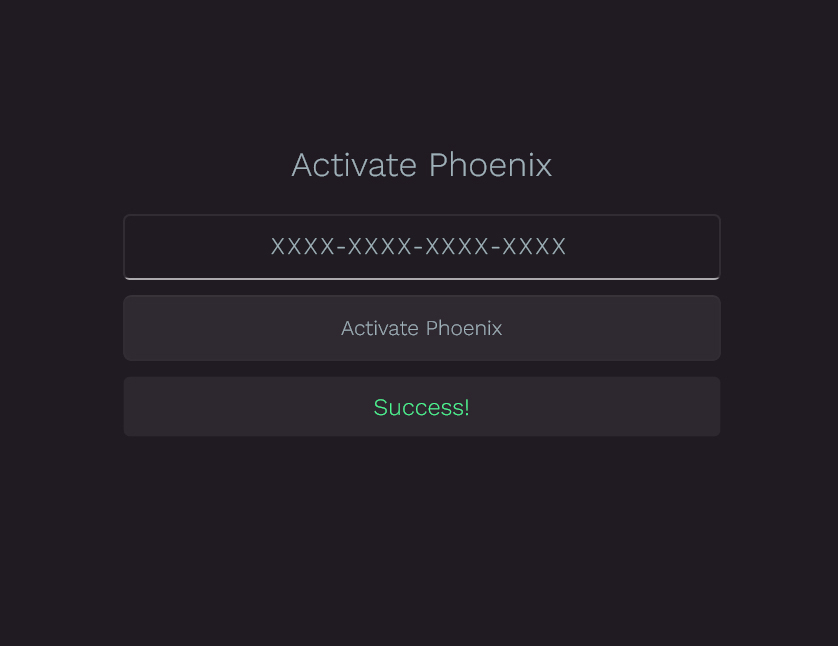
Install Browser Extensions
Follow the links above to install the Phoenix browser extension on every browser you own.
Chrome, Edge, Opera, Brave, and Vivaldi all use the Google Chrome Webstore to install browser extensions.
Double Check Extension Permissions
Chromium browsers:
(Chrome, Edge, Brave, Vivaldi, Opera)
Ensure that the permission Allow in incognito is set to
on and the permission for site access is set to
on all sites.
Mozilla Firefox:
Under the Details tab, ensure that the permission
Run in Private Windows is set to Allow.
Under the Permissions tab, the permissions to access
site data for all websites and
youtube.com is set to on
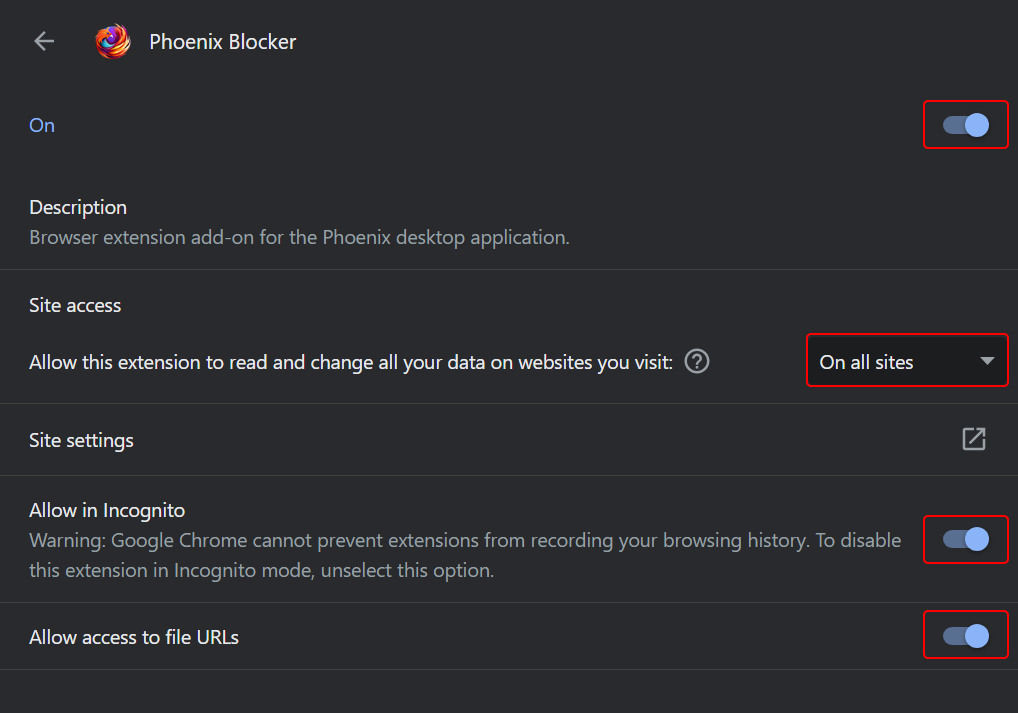
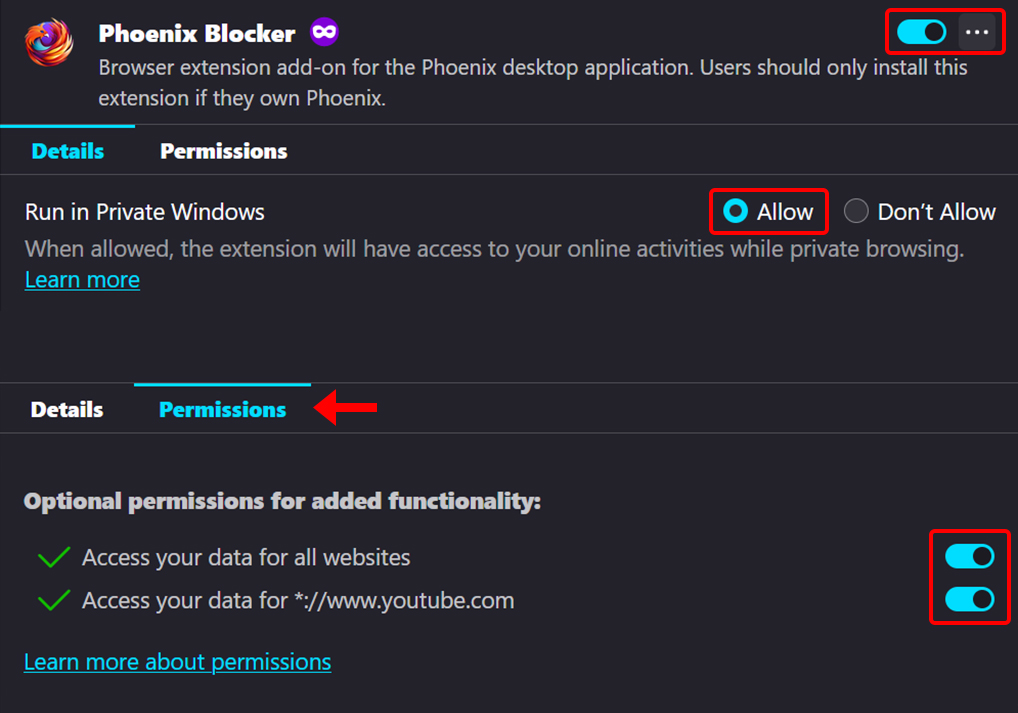
FAQ
Can I use my product/license key on more than one computer?
Yes, you can use your key on up to 5 devices simultaneously. Activating the key on a 6th device will automatically deactivate one of the 5 previously used devices.
Is my purchase valid for both Windows and MacOS?
Currently only Windows is supported, but support for MacOS is coming soon. Yes, you will be able to use your key on either Windows or MacOS devices.
Is my payment secure?
Yes, we use Stripe as our payment processor, one of the biggest names in the game.
I never received an email or product key, what do I do?
First, double check your spam folder. In rare cases it can take up to an hour to receive your email confirmation. If you still haven’t received your key within an hour, send an email to support@phoenixblocker.com
Is there a way to leave feedback on the app?
Phoenix is constantly improving and any feedback on how it can be further improved is very much appreciated. Let us know your thoughts. Send an email to feedback@phoenixblocker.com
Can I use Phoenix Blocker if I'm using S Mode in Windows 10/11?
Due to S Mode being highly restrictive and denying access to the Windows Registry, Phoenix Blocker will not work with Windows installations running S Mode. If you wish to use Phoenix Blocker you must disable S Mode.





